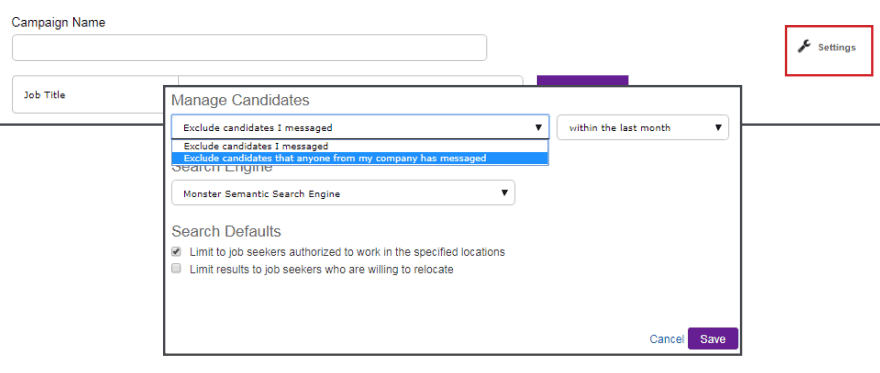Talent CRM Search Best Practices
Now that you have Talent CRM, see how you can put it to work for you. Review the best practices below to get the most out of every search.
Campaign Name
The campaign name should be short and simple. It is the way you will distinguish each of your campaigns from each other so it’s best to make it count and create a name that is memorable, descriptive, and short. Your campaign name should only be about 15-20 characters long.
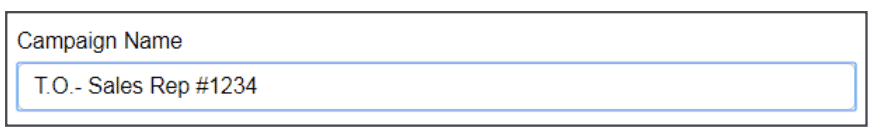
Keep in mind that your campaign name will be displayed next to all of your other campaigns, so you’ll want to name it something that will help it stand apart from the others.
For example:
Sales Rep-Montreal-#1234
VAN-Nurse-Req1234
IT Tech- 10016
It is best to put the job title, location, and req number (if you have one). You will not have the option to edit the name once it is created, and it is displayed in a very small space. It is best to put the job title, location, and req number (if you have one). You will not have the option to edit the name once it is created, and it is displayed in a very small space.
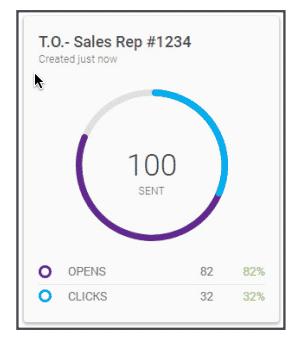
Job Title
When conducting a search, a Job Title is recommended but not required. Note that Monster will search on all job titles in the resume and not just the most recent. However, it will give priority to those who have listed the Job Title you are searching for more recently. As a general rule, make the Job Title broader and use Skills/ Keywords to narrow the focus and results. If you are looking for a Tax Accountant, do a job title search for “Accountant,” and insert “Tax Accounting” as a skill. If you are looking for an “Environmental Engineer,” do a job title search for “Engineer” and insert “Environmental Engineering” as a skill.
The type ahead feature only displays recommendations of popular job titles. It is not necessary to select your job titles from this list, as many titles are not included.
Years of Experience
If you enter a number into the Years of Experience field, you will only be able to search candidates with that exact level of experience. It is recommended to enter a range of years or an open field such as 5-7 or 5+.
If level or salary is a concern, this is an excellent field to utilize.
Location
Location is a free form which allows flexibility when entering locations along with a radius. You can search for 5 locations at once if you have, for example, 5 requisitions. Or, if you have a position that can sit in different locations, you can enter 5 cities. The location field will accept Postal Codes, City/Town Names, Area Codes, Counties, Provinces, and Blank (Nationwide Search).
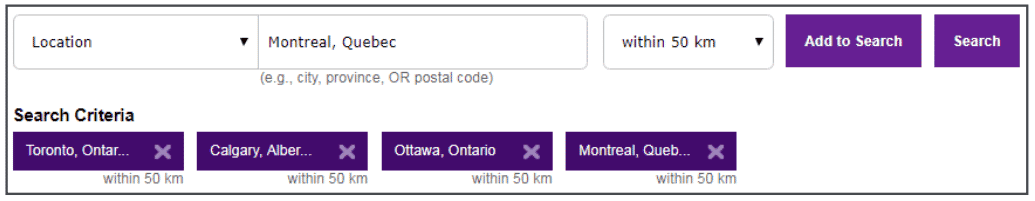
Skills/Keywords
Rather than searching by a myriad of keywords, you simply have to list the skills required for the position. Monster is taking a holistic view of a candidate’s resume; it understands the meaning or concepts, behind words and the relationship between them. The Skills/Keywords field will help you hone in on the candidates with the skill set you’re searching for.
Talent CRM sees each skill as “Required.” It is a good idea to only type in skills that are “must haves” for your candidates. The search will not return any candidates who do not have the skills that you have chosen in your search. The type ahead only contains the most popular list of concepts. Monster understands more concepts and skills beyond the displayed list so don’t be alarmed if yours don’t populate in the type ahead.
Skills/Keyword Tips:
- Looking to search for candidates within a certain industry? You can enter the industry type as a skill. Some examples include: Telecommunications, Healthcare, Food and Beverage, Retail, Pharmaceutical, or Manufacturing.
- Languages can also be entered as a skill (e.g. French, Spanish or Italian).
Settings
Worried that your message will be delivered to the same candidates multiple times? The feature will help you avoid that. Before you choose which message to send in your campaign, click on the settings link to choose whether or not to message candidates you have previously messaged using Talent CRM. If you choose “Exclude candidates I messaged,” you will protect your candidates from receiving duplicate messages from you.
If you choose “Do not exclude candidates,” the option is there in case you want to send more than one message. You can also choose the time frame from which you want to exclude candidates from receiving multiple messages.